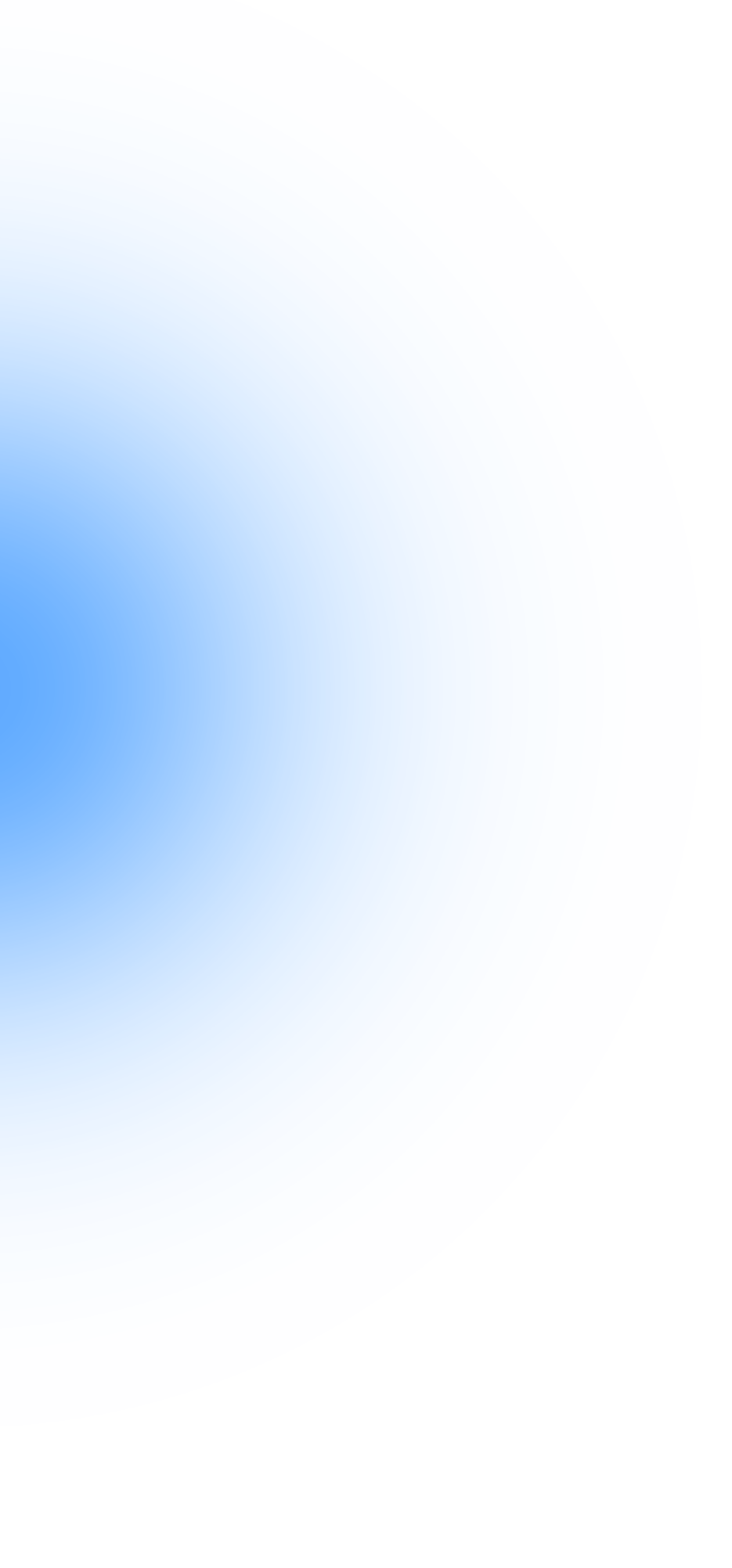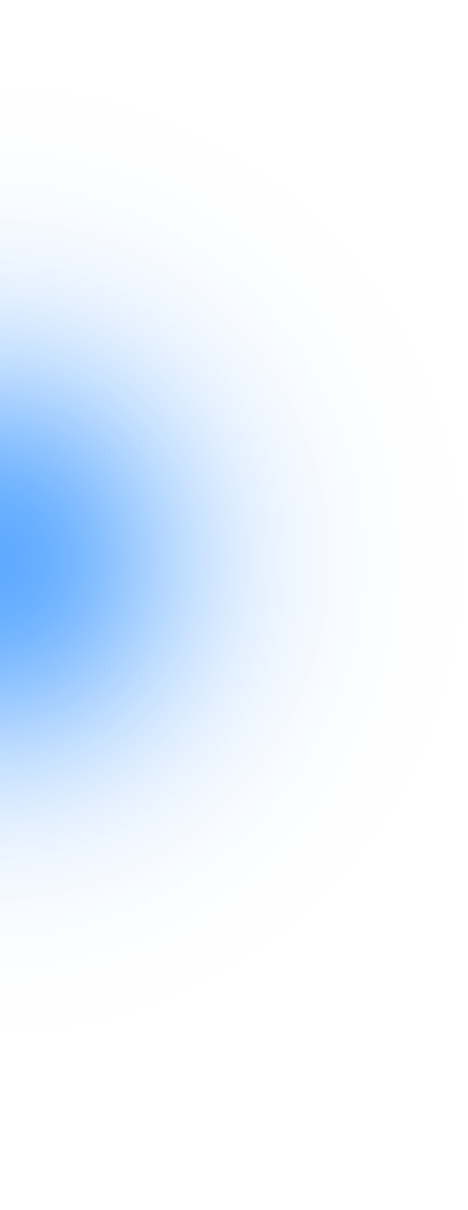Selling Strategy: Creating Product Bundles to Boost Sales

Have you ever gone to the store to try a new hobby out, like painting? Did you buy a laundry list of twenty products, or did you look for an all-in-one kit?
Odds are, you looked for a kit that offered everything you needed to get started with your new hobby.
That’s exactly what you should be doing on your ecommerce store — finding ways to provide all-in-one solutions for your customers. This could be bundles or kits or even discounts for buying products together. Either way, you’re trying to make it easy for a customer to solve their problem and find what they’re looking for.
What are Product Bundles?
Product Bundles are several items combined into one combined package, often as a single sku. These complementary products offer a complete solution for the customer.
For example, a DIY painting product bundle would include paints, brushes, and canvases.
Items within the bundle may be sold separately on the site, or only as a bundle. Retailers may also opt to discount the bundle in order to entice customers to purchase the bundles instead of the individual products.
Benefits of Product Bundles
Increase your profits per sale
Who wants to sell just one item when they can sell five at the same time? A product bundle allows you to position your products so that customers buy more at once.
Instead of nurturing your customers down the sales funnel for a small sale, you can increase the size and revenue of their orders by bundling products together that they may not have thought to purchase otherwise.
Sell excess inventory
Create bundles that strategically move merchandise that you have excess of, or may not be moving as quickly as your best-sellers. You can create a bundle that makes this excess inventory really shine when placed with other items in a new context.
We’ve all been in this situation — added a zero by accident when completing a purchase order or thought it would be a best-seller and now you’re stuck with twice the inventory with no idea of how to get it out the door. That’s where product bundles can really come in handy. Create a product bundle that shows this product off to its best advantage, pairing it with products that increase the perceived value of the product.
If you’re still struggling to find the value of the product, then you can try including it with related bundles. That way, it’s still being sold in a context that’s pleasing to customers. Even including it as an additional “freebie” with your existing bundles can help increase the value of the overall bundle and make it more appealing to customers.
Provide all-in-one solutions for your customers
Watch how your customers shop. Are they typically buying certain items together? Make a bundle to create a streamlined way for them to find the products they’re looking for.
Bundles should just be related products that you want to sell more of. Instead, it should be something that makes your customer’s shopping experience easier. Offer an entire coordinating outfit, pair the accessories with the tech device, or create a “get started” kit. All these help customers shop more efficiently and make a purchasing decision quickly.
Installing an app to tell you what is frequently bought together can also provide you with the data needed to make product bundles.

Get Started with Product Bundling
1. Complete setup for Carro’s Brand Partnerships
Before you can begin adding products to your store and creating bundles, you’ll need to install Carro’s Brand Partnerships. It’s free to get started and you can add all the products you’ll need to create exceptional bundles.
Try Carro's Brand Partnerships
2. Add complementary products to your store
Add products to your store that can create great bundles. You can find brand partners who can provide the products you need and even create co-marketing opportunities through Carro’s Brand Partnerships.
When searching for complementary products for your store’s bundles, you can start by focusing on…
- Accessories for your existing products
- Related items
- Items with the same colors, patterns, or matching
- Impulse buys that can increase your product’s value without increasing the price by too much
- Items from brands that overlap with your mission, values, or audiences
These are all great places to start. In addition to adding these products to your bundles, you can also sell them separately on your store to further boost sales and interest in your store.

3. Install a bundle app
There are a few ways to create bundles. You can create them manually or use a custom coded solution. However, we’ve found that there are a few apps that can accomplish the same result without all the extra work.
We have a few options that we recommend:
- Bundle Builder by Bundle Builder
- Bold Bundles by BOLD
These apps will help you keep track of inventory and skus within your bundles, as well as creating compelling product pages.

4. Create product bundles
Add products together to create irresistible bundles for your customers.
Start with the data
Start with any product bundles that your customers have requested. If they’ve asked for it, then you already have an audience to sell the bundle to!
Once you’ve created these, you can look through your customers’ orders in Shopify to see if there are any items frequently purchased together. In these instances, there are probably clear trends that point to possible bundle ideas. For example, if they frequently buy a phone case and a stylus together, then this is the perfect place to offer a bundle.
Choose a theme
Themed bundles also provide customers with a streamlined experience so that they don’t have to go all over your store to find matching products. If you offer a unique color, pattern, or style across several products, then grouping them together is a natural fit.
All-in-one solutions
Remember that your bundles should solve a problem for your customers so that they don’t have to look anywhere else. For hobby stores, offering a get started or DIY kit solves a problem because customers now have everything they need to get started and they didn’t need to do additional research about what was needed.
You can mix and match products from your partners and your store to create unique solutions! Carro’s Brand Partnerships is compatible with other upselling, cross-selling, and bundling apps, since your partner products can be used just as your native products can be.

5. Launch your bundles!
Add them to your collections and navigation within your store to get maximum exposure for these new product bundles. You can also announce them in your marketing channels to create additional buzz.
Your bundles should be displayed anywhere the products are sold separately. When a customer is looking at the single product, the bundle can be a quick purchase decision and help with an immediate conversion.

Product Bundling: Grouping Items for Better Sales
Product bundling can make your sales and conversions better for your customers and your bottom line. You’ll be increasing the value of your products for your customers by offering additional items that they need, and you’ll also be increasing your profits for each sale.
Product bundling doesn’t have to be complicated either. Instead of completing purchase orders and custom coding your solutions, you can use Carro’s Brand Partnerships and a bundling app to create unique solutions for your customers that they’ll be sure to love!
Try Carro's Brand Partnerships