A Marketer’s Guide to Instagram’s IGTV

IGTV, in many ways, is Instagram’s answer to YouTube and other video sharing platforms. Short for Instagram TV, IGTV has evolved into a seamless video platform within the larger Instagram ecosystem. However, brands have been slow to adopt IGTV for their marketing. If you’re going to incorporate IGTV into your marketing strategy, this article will be your go-to resource for how to use IGTV for marketing.
IGTV offers opportunities to reach your audience that no other platform has. IGTV channels can help you reach your audience with all types of long-form video content, but it also has promotion built in by allowing you to share your content to your Instagram feed or Stories.
What is IGTV?
Instagram launched IGTV in June 2018 as a long-form video sharing feature within Instagram. With IGTV, you can share long-form video content with your Instagram followers. Now, you can even post them under “series” allowing you to consistently reach your audience with series of videos, just as other video platforms do.
IGTV is video sharing within your Instagram profile. When you share a long video to your Instagram account, you’ll be given the option to upload the video as an IGTV. You’ll be able to select a series, create a thumbnail, and add a title/description to your vertical videos.
IGTV Specs:
- Upload an mp4 file format.
- Must be at least 1 minute long
- Max video length: 1 hour (15 minutes when uploading from mobile)
- Aspect ratio: 9:16 (horizontal is 16:9)
- Minimum resolution: 720 pixels
- Minimum frame rate: 30
- Max file size for videos: 3.6GB (650MB if your video is less than 10 minutes)
- Cover photo size: 420 by 654 pixels (1:1.55 ratio)
- Typical IGTV video length: 15 seconds to 10 minutes long (3-5 minute videos seem to perform best)
Benefits of Marketing on IGTV
Posting on Instagram should already be a part of your content marketing strategy, but IGTV is an opportunity to dive deep into video production for your brand. Within the Instagram app, IGTV allows you to reach your audience in a new way that is well integrated with your existing Instagram postings.
Reach Your Audiences in New Ways
Even if you create amazing posts on Instagram, it’s important to continue to offer variety to your audience through different types of content. IGTV is one way to reach your audience and it offers the freshness of video content to your audience so that you can present your message in a new format.
Prominently Displayed
When you post an IGTV video, you’ll be featured in your follower’s feeds with the IGTV preview, as well as being listed in a special section of the Discover tab. You’ll even have an IGTV tab on your Instagram profile that lists your latest videos. Facebook and Instagram have both prioritized video and this shows where they display video content to their followers. There is plenty of real estate within the app so that your followers will be able to find and view your videos.
New Opportunities for Engagement and Conversation
In addition to providing a new format for you to share your brand’s message, IGTV also allows you to engage with your customers. Whether it’s a comment on the video directly or prep work for creating a video, you can gain insights from creating these videos.
Videos can be created using Instagram Live content, which allows customers to engage with you in the live format. You can also create Q&A videos using real customer questions or feedback from other parts of your buyer’s journey.
Create Long-Form Content on Instagram
With traditional Instagram posts, the attention given to your content is extremely fleeting. They may read a caption and like or comment, but after that, the interaction is complete and the attention is gone. Long-form video content allows you to capture your audience’s attention for longer stints of time.
What could you do with more time? Get a deeper connection with your audience. You can go in-depth about your products or services, present your message with optimal timing, and get into the gritty details.
6 Ways to Use IGTV for Your Brand’s Marketing
1- Create tutorials
Are there commonly asked questions from your audience? Create a tutorial to solve this problem and present features of your products in a fun and interesting way. You can also create tutorials for popular trends or topics, but using your products so that people will have to purchase your products in order to replicate the results.
2- Repurpose your other video content
You can share existing content to your IGTV to get additional eyes on it. However, most Instagram experts will urge you to not post YouTube or other formats of video straight to IGTV. Instead, you should repurpose the content in a way that fits IGTV’s format.
Jasmine Star solves this problem by putting B roll in the background of the video and then putting your YouTube video on top, so that there’s plenty to look at and your video fills the vertical space well.
3- Go behind the scenes
IGTV allows you to present a real, personable version of your brand. Share how your brand works and get the audience to relate to you and your brand.
Show how your product gets from the development phase to shipping to customers, or let your audience meet the people at your company that make your products possible. These glimpses behind the curtain will build loyalty and positive brand sentimentality.
4- Host a Q&A
You can recruit answers from your audience, then answer them in a live or semi-live format. It allows you to address any concerns that potential customers may have while also sharing a little bit more about your products and your brand.
5- Let everyone attend your events
There’s no reason that events should only be for those on the guest list. Instead, let everyone join in with your events through a live streamed video that you can then post to your IGTV.
6- Host a chat with other brands and influencers
If you’re looking to co-market your products and your brand, then you can interview and chat with brands or influencers that overlap with your target audience.
When using this format, you can also ask your guests to share the IGTV with their audience, which can drastically increase the reach of your content.
Sharing Your IGTV
Have a strong title and description
Your title should be attention grabbing for your audience and your description should include commonly searched terms. You can also include relevant hashtags in the description.
Grab their attention in the first 15 seconds
Your video should be structured so that your best hook is presented in the first 15 seconds. You should be interesting and get straight to the action, rather than wasting precious seconds with an introduction. If you need to introduce yourself, start with an introductory statement that grabs their attention, then take the time for introductions.
Include a CTA in your description
IGTV descriptions are actually better for your CTAs than normal post captions. With IGTV, you can include a link or URL to drive people to your website. This is not yet possible with captions on your normal Instagram feed.
Always use the preview in your feed
When you post an IGTV, you’ll be asked if you’d like to share it to your profile. This will help you get even more reach out of your content and it allows audience members to watch the beginning before they commit to watching the rest, which can help you grab their interest.
Promote your Video through Stories
You can share your video directly to Stories in order to extend the reach of your IGTV, but you can also post more than that. Taking a 15 or 30 second clip from the IGTV, then posting it in clips to your Stories can help you create interest for your content. At the end of this Stories sequence, you can link to the full video so that they can keep watching.
Edit and repost your Live videos to IGTV
Your Live broadcasts on Instagram don’t have to end when your live stream ends. Instead, take the video and edit it with some B-roll to create an even better video that you can share to your IGTV.
If you’re doing a live Q&A or forum, you can also screen record the live stream so that your comments and interactions are preserved, then edit those into text that can appear on the screen of your edited video.
Share your video to other platforms
When you upload, you’ll be able to share your video to a connected Facebook page at the same time. Be sure to share links to your videos to Twitter, and your other social media platforms, so that you can engage potential customers on multiple platforms. You can also share with your email list or embed the videos on your website.
Optimize for muted plays
Instagram starts playing the videos with muted sound. If the words you’re saying are vital to your video, then consider adding captions so that nothing is missed if the viewer starts the video without sound.
Use your brand’s aesthetic
Your brand’s colors, fonts, and look should all be incorporated into your videos so that your brand is easily identified throughout your video. You can incorporate your brand’s colors and style through the styling of your backgrounds, such as putting a potted plant on a shelf in the background. These little cues will help them recognize your brand when they return to your content later on.
Your brand’s Instagram strategy should include all the components of the platform to get the maximum impact. IGTV can help you present long-form content that grabs your audience’s attention and creates interest for your brand. By following a few best practices and sharing your video content as far and wide as possible, you’ll be able to garner interest for your brand on Instagram.
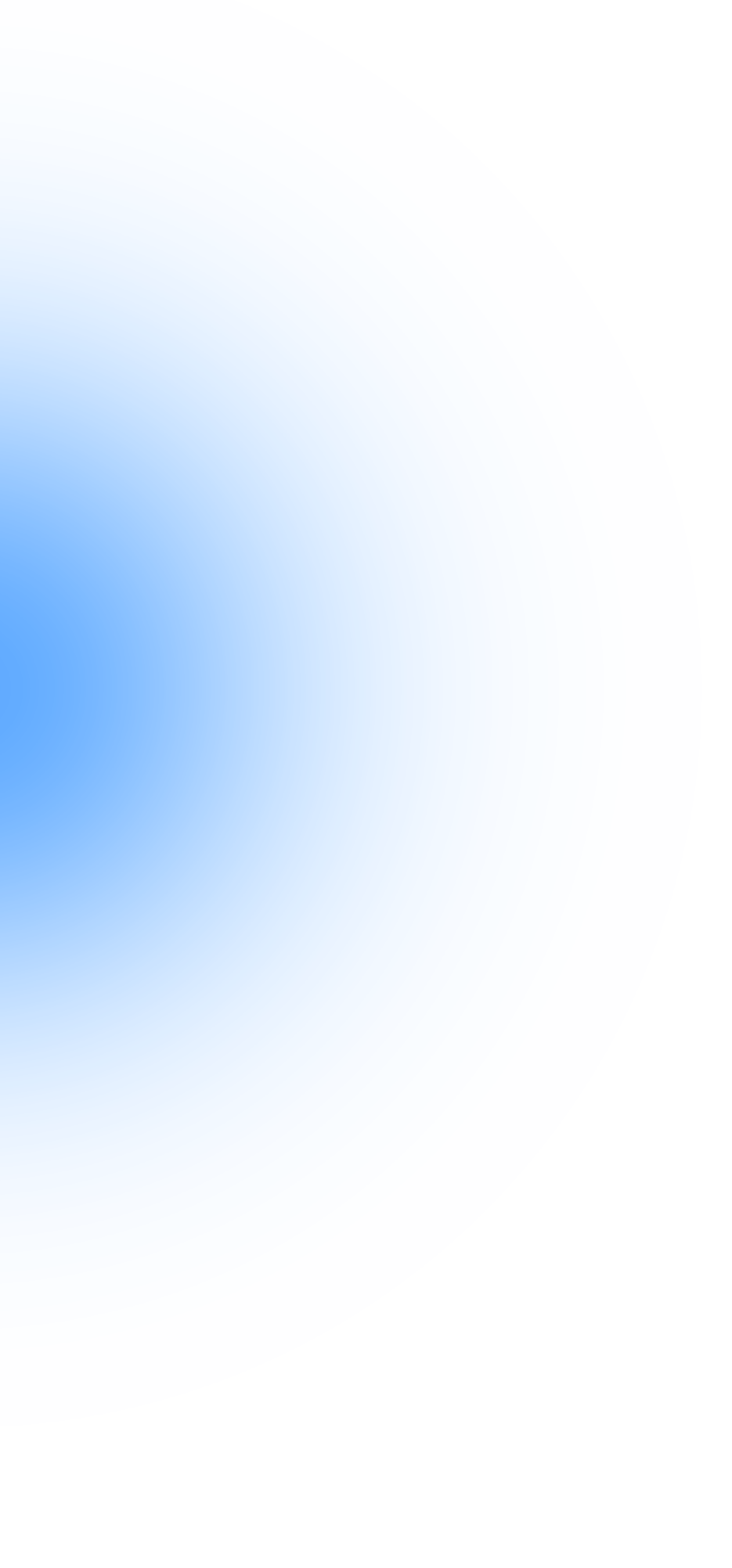

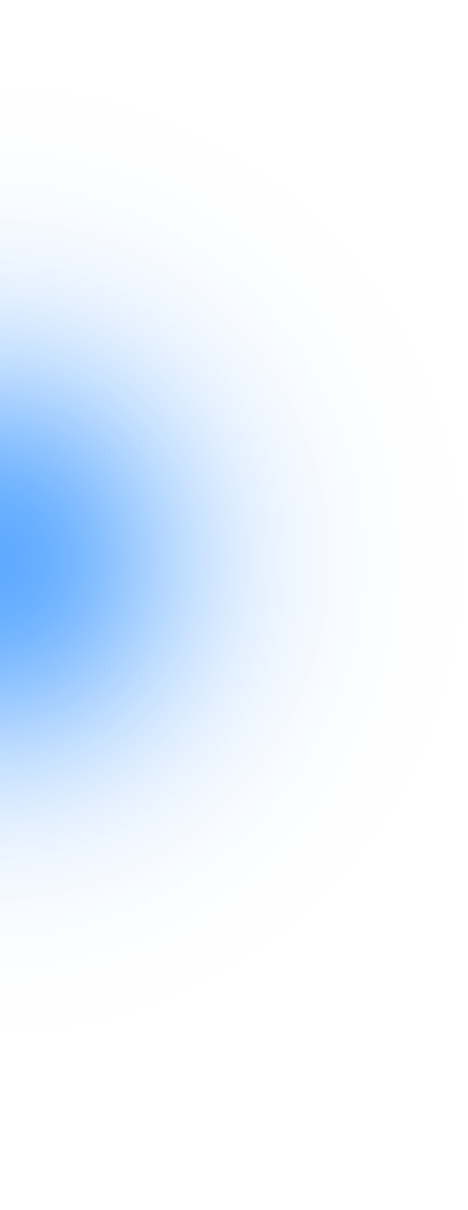





.jpg)
